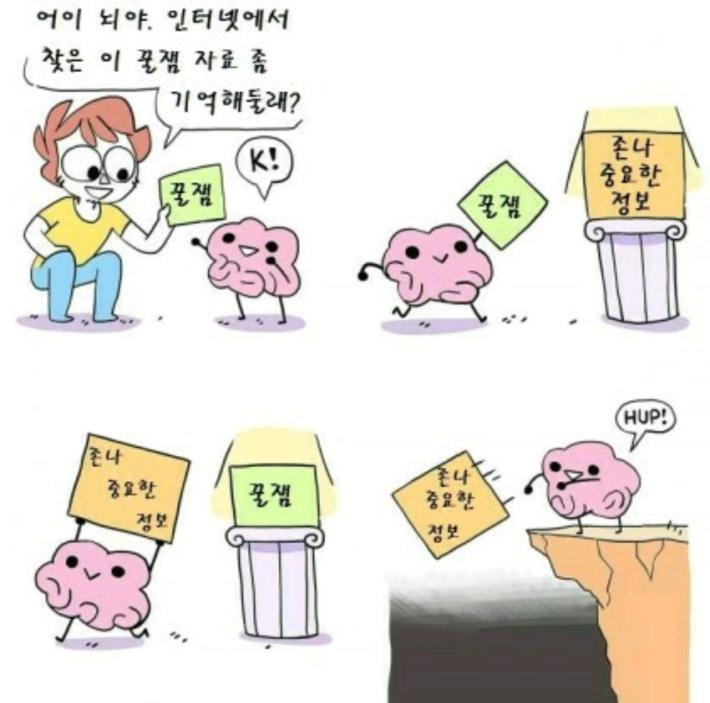티스토리 뷰
모듈 내에서 import또는 require로 파일을 모듈로 읽어들이기 위한 loader이다.
file loader는 build 시 webpack에서 설정된 Output 디렉토리로 파일을 복사한다.
file loader 설정
yarn add file-loader -Dwebpack에서 image파일에 대한 설정을 하기위해 module의 rules에 새로운 원소를 추가해야 된다.
module.exports = {
...,
module: {
rules: [
...,
{
test: /\.(png|jpe?g|gif|tif?f|raw|bmp)$/i,
use: [{
loader: 'file-loader',
options: {
name: '[contenthash].[ext]'
}
}]
},
...
]
},
....
}test에 image파일의 확장자를 정의하는 정규표현식을 작성하고 use에 file-loader를 사용한다는 정의를 한다. 그리고 image파일에 대한 hash를 정의하기 위해 contenthash를 사용한다. ext는 확장자의 약어
그리고 js에 이미지 파일을 import하여 사용하도록 코드를 수정 후 프로젝트를 빌드하면 dist폴더 내 image파일이 생성된다.

여기서 dist파일 내 정적 파일을 따로 묶어주는 작업을 할것이다.
위에 작성한 file-loader에 대한 설정에서 pubilcPath, outputPath를 정의해주면 된다.
module.exports = {
...,
module: {
rules: [
...,
{
test: /\.(png|jpe?g|gif|tif?f|raw|bmp)$/i,
use: [{
loader: 'file-loader',
options: {
name: '[contenthash].[ext]',
pubilcPath: 'assets/',
outputPath: 'assets/'
}
}]
},
...
]
},
....
}
그럼 dist파일 내 assets폴더가 생성된다.
pubilcPath는 loader뿐만 아니라 webpack어디에서도 사용될 수 있는 공용key이다.
publicPath는 파일의 경로를 가져오는 url을 추가적으로 설정하는 부분이다.
https://webpack.kr/guides/public-path/
Public Path | 웹팩
웹팩은 모듈 번들러입니다. 주요 목적은 브라우저에서 사용할 수 있도록 JavaScript 파일을 번들로 묶는 것이지만, 리소스나 애셋을 변환하고 번들링 또는 패키징할 수도 있습니다.
webpack.kr
outputPath는 build 후 파일이 생성되는 경로를 설정해준다.
파일을 production모드에서는 hashing된 경로를 사용하고 그렇지 않을 때 파일 원본의 이름을 사용하도록 설정할 것이다.
위에서 설정한 options에서 함수로 작성하여 분기처리를 할 수 있다.

공식문서와 비슷한 모양으로 설정했다.
const isProduction = process.env.NODE_ENV === 'PRODUCTION';
module.exports = {
...,
module: {
rules: [
...,
{
test: /\.(png|jpe?g|gif|tif?f|raw|bmp)$/i,
use: [{
loader: 'file-loader',
options: {
name() {
if(!isProduction){
return '[path][name].[ext]';
}
return '[contenthash].[ext]';
},
pubilcPath: 'assets/',
outputPath: 'assets/'
}
}]
},
...
]
},
....
}production 모드가 아니면 원본의 경로, production모드일대는 hashing된 경로를 사용할 것이며 development모드로 시작을 하면 아래의 사진처럼 원본 경로를 따른다.


'front-end > 개발환경구축' 카테고리의 다른 글
| sass loader 설정 / typescript환경 css module설정 (0) | 2021.07.29 |
|---|---|
| url-loader 설정 (0) | 2021.07.29 |
| Development mode & Production mode (0) | 2021.07.27 |
| webpack 소스 코드 최적화 (0) | 2021.07.26 |
| webpack Caching 설정 (0) | 2021.07.26 |