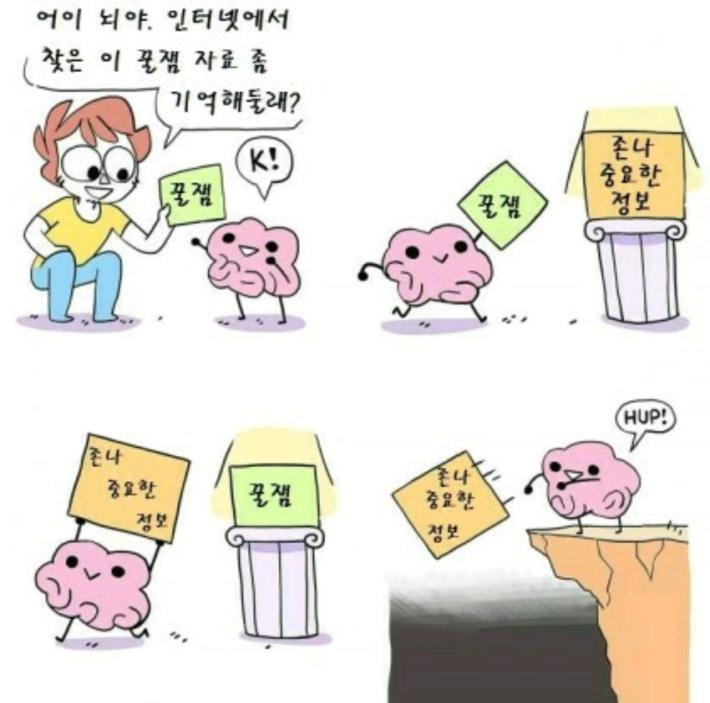티스토리 뷰
Minification & Mangling
- 코드를 압축 및 난독화
- Application에 관여하지 않는 문자열 제거(주석 등)
- 들여쓰기, 띄어쓰기와 같은 공백문자 제거
- 분기문을 3항연산자로 표현
Webpack 설정
HTML
- html-webpack-plugin에서 html파일의 minifiaction설정이 가능
module.exports = {
...,
plugins: [
new HtmlWebpackPlugin({
title: 'Webpack',
template: './template.hbs',
meta:{
viewport: "width=device-width, initial-scale=1.0"
},
minify:{
removeComments: true,
useShortDoctype: true
}
}),
...
],
...
}- 프로젝트를 build하면 dist/index.html의 공백문자제거, 주석제거 등이 이루어진다.
- 옵션의 자세한 내용은 아래 링크 참조
{
collapseWhitespace: true,
keepClosingSlash: true,
removeComments: true,
removeRedundantAttributes: true,
removeScriptTypeAttributes: true,
removeStyleLinkTypeAttributes: true,
useShortDoctype: true
}https://github.com/jantimon/html-webpack-plugin
GitHub - jantimon/html-webpack-plugin: Simplifies creation of HTML files to serve your webpack bundles
Simplifies creation of HTML files to serve your webpack bundles - GitHub - jantimon/html-webpack-plugin: Simplifies creation of HTML files to serve your webpack bundles
github.com
CSS
- 플러그인 설치
yarn add cssnano css-minimizer-webpack-plugin -D- webpack.config.js에 플러그인 적용 후 프로젝트를 build하면 css파일의 내용이 최적화가 되어 나온다.
const CssMinimizerWebpackPlugin = require('css-minimizer-webpack-plugin');
module.exports = {
...,
plugins: [
...,
new CssMinimizerWebpackPlugin()
],
...
}- css-minimizer-webpack-plugin의 자세한 내용
https://webpack.js.org/plugins/css-minimizer-webpack-plugin/
CssMinimizerWebpackPlugin | webpack
webpack is a module bundler. Its main purpose is to bundle JavaScript files for usage in a browser, yet it is also capable of transforming, bundling, or packaging just about any resource or asset.
webpack.js.org
Javascript 최적화
- terser를 이용
- webpack이 기본적으로 채택한 module
- terser는 webpack을 설치하면 자동으로 설치되며 plugin만 설치한다.
yarn add terser-webpack-plugin -D- webpack.config.js의 내용을 수정한다.
- terser는 plugins옵션에 넣지 않고 optimization에서 설정한다.
const TerserWebpackPlugin = require('terser-webpack-plugin');
module.exports = {
...,
optimization:{
...,
minimize: true,
minimizer: [
new TerserWebpackPlugin()
]
},
...
}- 자세한 내용
https://www.npmjs.com/package/terser-webpack-plugin
terser-webpack-plugin
Terser plugin for webpack
www.npmjs.com
- 프로젝트를 build할 경우 javascript파일의 최적화가 이루진다.
'front-end > 개발환경구축' 카테고리의 다른 글
| url-loader 설정 (0) | 2021.07.29 |
|---|---|
| file loader 설정 (0) | 2021.07.29 |
| Development mode & Production mode (0) | 2021.07.27 |
| webpack Caching 설정 (0) | 2021.07.26 |
| Webpack 기초 (0) | 2021.07.22 |